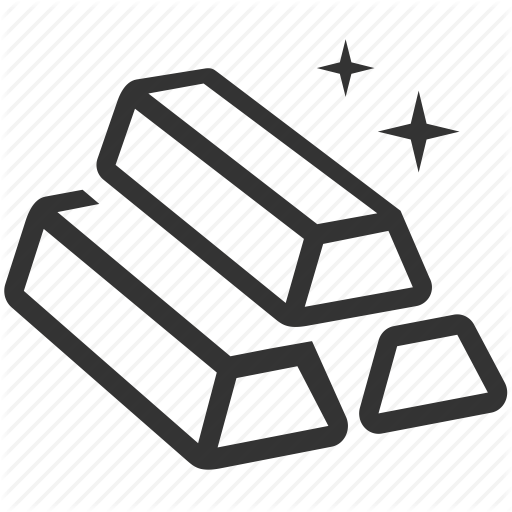A mini sneak peak behind the scenes of how we do things on Raptor.nu, some details will be left out due privacy / security.
ARK have some admin tools built in, and third party programs can communicate with the game server.
Every steam player have their own unique steamID to identify the player.
Variants of the ID is used for looking up steam profiles, VAC ban etc.
This way Valve can post a global ban on a certain ID and make sure the cheater will never be able to join any more counter-strike games, for example.
When trying to joining a steam technology powered server, like in counter-strike or ARK , this steam ID is checked against global and local ban lists and player is either rejected or allowed to join server.
If its privately owned servers its not uncommon that such banlists is shared among servers to keep the worst offenders away.
These IDs is also searchable with misc services on the internet, or by 3rd party apps.
Joining Raptor ARK server the server will do its thing, look at banlists and allow/reject as needed.
At same time a 3rd party program will lookup the steamID across multiple services and bring up the profile page of the joining player, aswell as list any offence they might have in other games.
This again can be cross verified with online search engines directly.
Simultaneously another computer which is connected as admin spectator will show an image similar to the one below (also any other admin might see this from their computers if wanted too) :
Not unique to Raptor, the guarding admin can then click a players nick and instantly teleport his camera to that players location and attach camera to the player or roam around freely in that near area.
Choosing a different player is just a keypress to bring up the namelist, and a click.
This overview will show anything going on, on the ARK island and will make it possible to spot any buildings, dinos, or players wether their above or below ground. Basicly theres no place to hide.
This is all part of the spectator user interface in ARK. Which also is used in ARKs survival of the fittest game mode etc. It is as default not available to any player for obvious reasons.
Combining this with admin power, an admin can retrieve a stuck dinosaur by claiming ownership, teleport it out of trouble, and then unclaim it again.
Its upto admins to either use the console to achieve things, or use the built in admin manager window as seen below.
The weekly cleanup of server, by removing vacant buildings and freeing dinos etc is mostly done same way. A quick tour around the isle to see whats vacant, then claim ownership over the building (unless its already demolishable), and remove the building, dinos etc.
Two reasons todo these cleanups :
a) It reclaims land so newer players can get land to build on.
b) It removes visual clutter and keep the database optimized (which contains all buildings etc on isle)
Hopefully this was somewhat informative, if theres any questions etc just yell admin in game chat and someone will pickup on it, probably Xena.